Ajax Cart Magepow Extension
Magento Extension Document
- By: Magepow Extensions
- Ticket Support: http://alothemes.com/ticket
- Video Tutorial: https://www.youtube.com/channel/UC_xyPf-rd1QrMfBCxcvXuzg
I - Installation
1 - Prepare your Magento
- It is recommended to install the extension on a test server before you install it in a live store.
- Backup Magento files and the store database. Important: Creating backup before installation of any extensions in Magento is extremely important,especially when are working on a live store.
- Disable Compilation Mode in System >Tools > Compilation.
-
Disable:
- Magento Cache (refer to II.1.2 Disable Cache For Details)
- Full page cache and caching module for Magento (such as Speedster)
-
Any Additional cache on your server,PHP cache engines,APC,etc.
Important: When developing your Magento store, in order to be able to see changes immediately, you should completely disable the cache.You can enable it after you finish configuring your store. - Remove all possible custom modifications of the Magento “base” theme. "alomagicproduct"(same as any Magento theme) relieson “base” theme,so any modifications of the “base” theme can change the default behavior of alomagicproduct and break some functionality.You should never edit“base” theme's files.
- Log out from Magento admin panel. Do not just close the browser window: you need to click Log Out link to refresh the access control system.
2 - Install
2.1 Install Extension
Please following steps below:
Step 1: Upload the whole Extension package (app folder ) to your server.
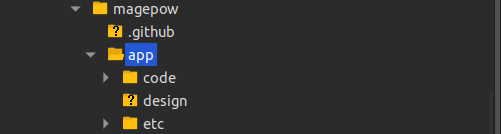
Update extension to your server or copy folder app above to your Magento in localhost.
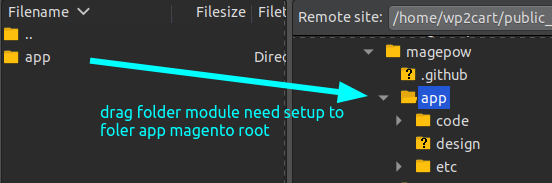
Step 2: Install extension
After the successful installation you have to run the command on Magento2 root directory
commandline: php bin/magento setup:upgrade
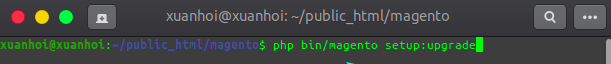
Also, run this commands in the Magento2 Root.
commandline: php bin/magento setup:static-content:deploy -f
You can refer the below screenshot.
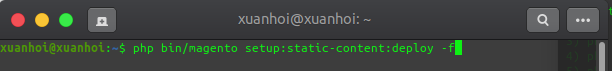
After running the command, you have to log into the admin panel and you have to clear the Cache.
You can refer to the below screenshot.

Step 3: Finish installer.
II - How to use extension
The following chapter describes some of the basic Magento settings and features. Please note that as authors of this theme we provide support only for the issues related strictly to the extension. Support for Magento configuration/ installation/ maintenance etc is beyond the scope of our support. This chapter should be only treated as a starting point, more information about Magento can be found in Magento documentation : Magento help
1 - How to config the extension
General Configuration
To Enable/DisableMagepow Ajax Cart Extension: Go to Admin Panel > Stores > Settings > Configuration > Magepow > Ajax Cart. Then, select Yes to Enable module/No to Disable the module
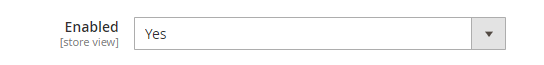
2 - How to show your ajaxcart on pages
After enabling the module, we will setting the ajaxcart module. InAdmin Panel > Stores > Settings > Configuration > Magepow > Ajax Cart
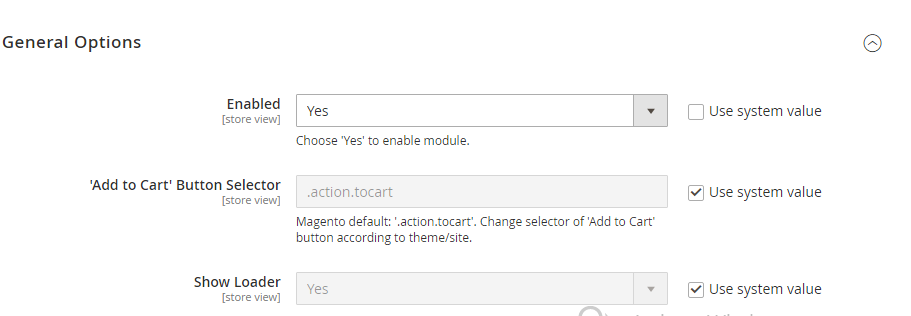
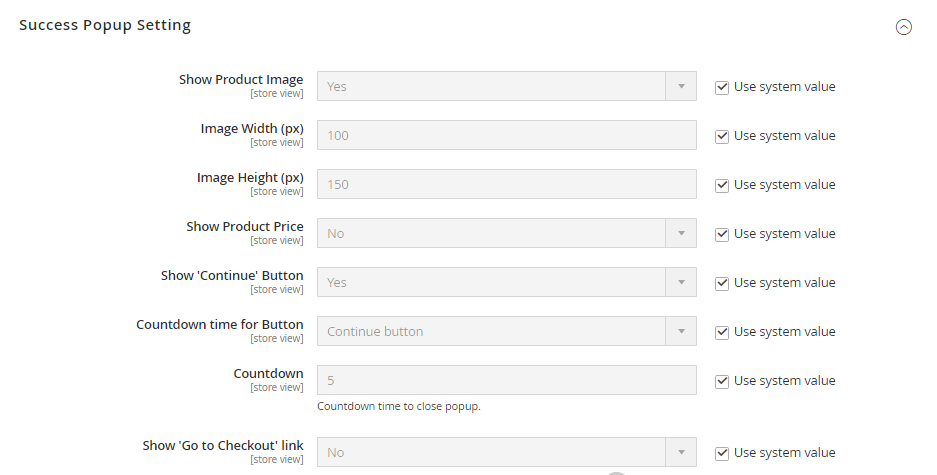
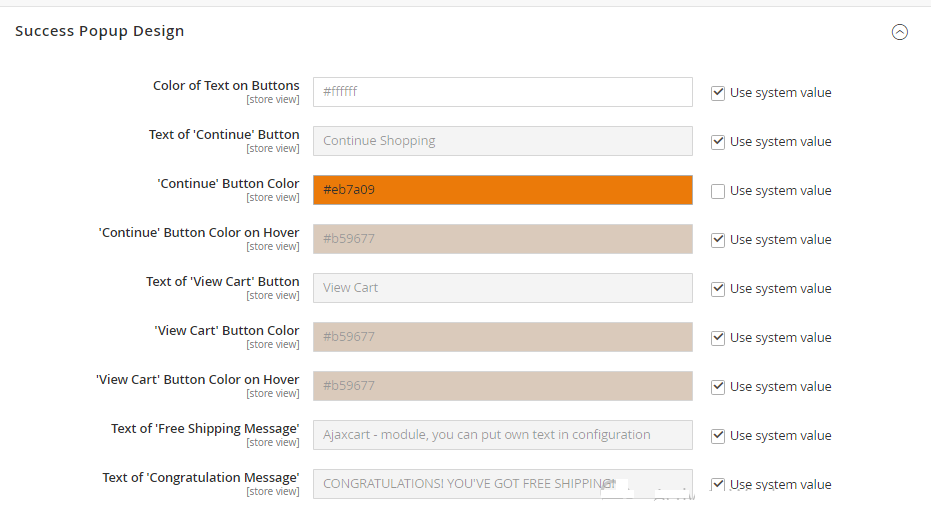
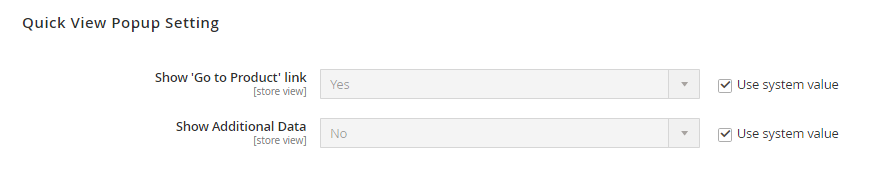
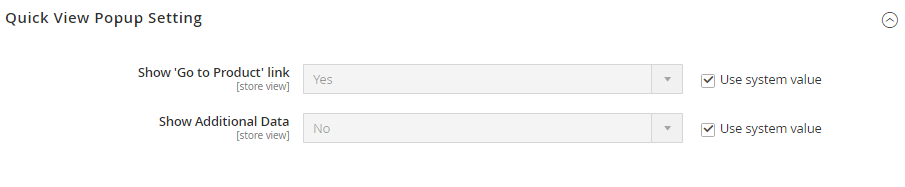
- General Options: Allow you to Enable/Disable Ajax Cart and change 'Add to Cart' Button Selector
- Success Popup Setting: Allow you to change configs for Ajax Cart such as: Show product image or not, Size of image (Width, Height), show buttons ('Continue' Button, Countdown time for Button, 'Go to Checkout' link/button, Show Cart Quantity and Cart Subtotal and allow you can show Suggested Products.
- Success Popup Design: Allow you to config style for Ajax Cart such as Color of Text on Buttons, buttons color, buttons when hover, other texts...
- Quick View Popup Setting: Allow you to show/ disable 'Go to Product' link/button and show Additional Data of that product
- General Add To Cart Bottom: Allow you to Enable/Disable General Add To Cart Bottom and Height Scroll (The height of screen from the top of the web page to the appearance 'add to cart bottom').
Result in frontend
When you enable the ajax cart extension, you will see the show loader for the whole page befor showing the add to cart completement box
Note that Ajaxcart extension will not work for wishlist page and compare page
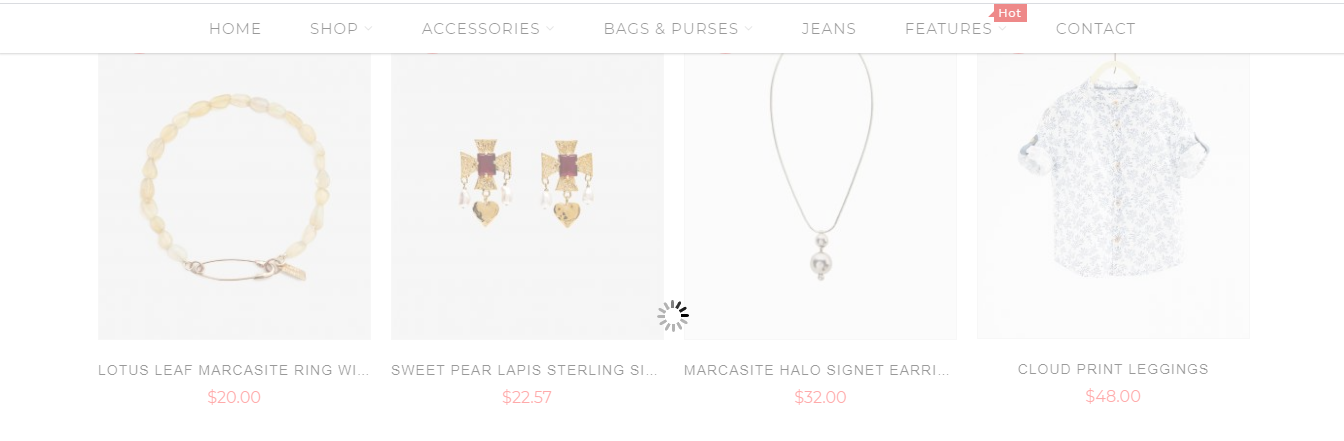
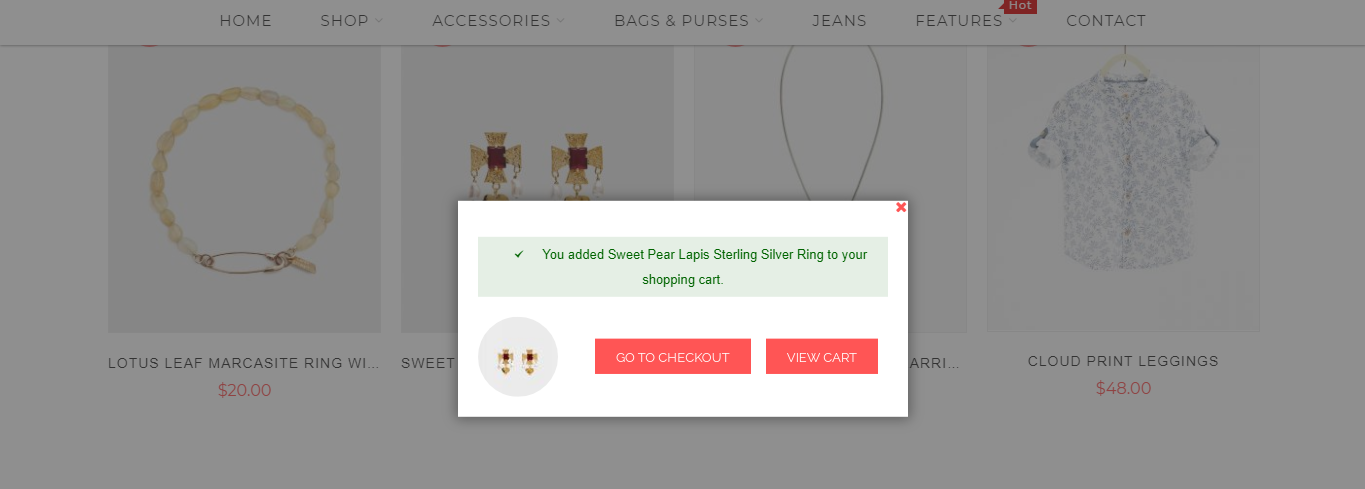
III - Custom Support
1 - Support
- Ticket Support: http://alothemes.com/ticket. If you have found any bugs or have some other problems with this extension. If the problem is not covered there, you can contact us via support center. We will respond as soon as possible (within 24 – 48 hours, usually much faster)
2 - Contact
- Support Email support@alothemes.com
- Contact Sales: contact@alothemes.com