How to configure Google API
Step 1
First go to: https://console.developers.google.com
Step 2
Login Google or create a new Google account. After that, go to Credentials
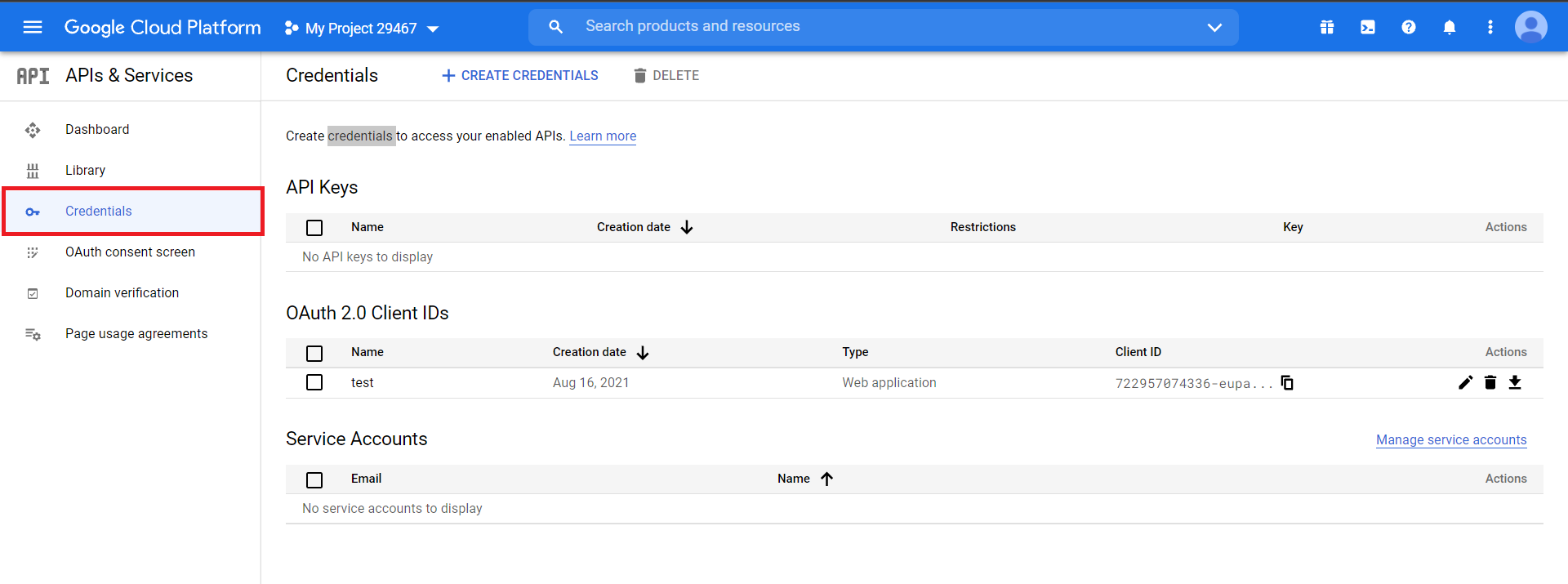
Step 3
Click on CREATE CREDENTIALS and choose Create OAuth client ID
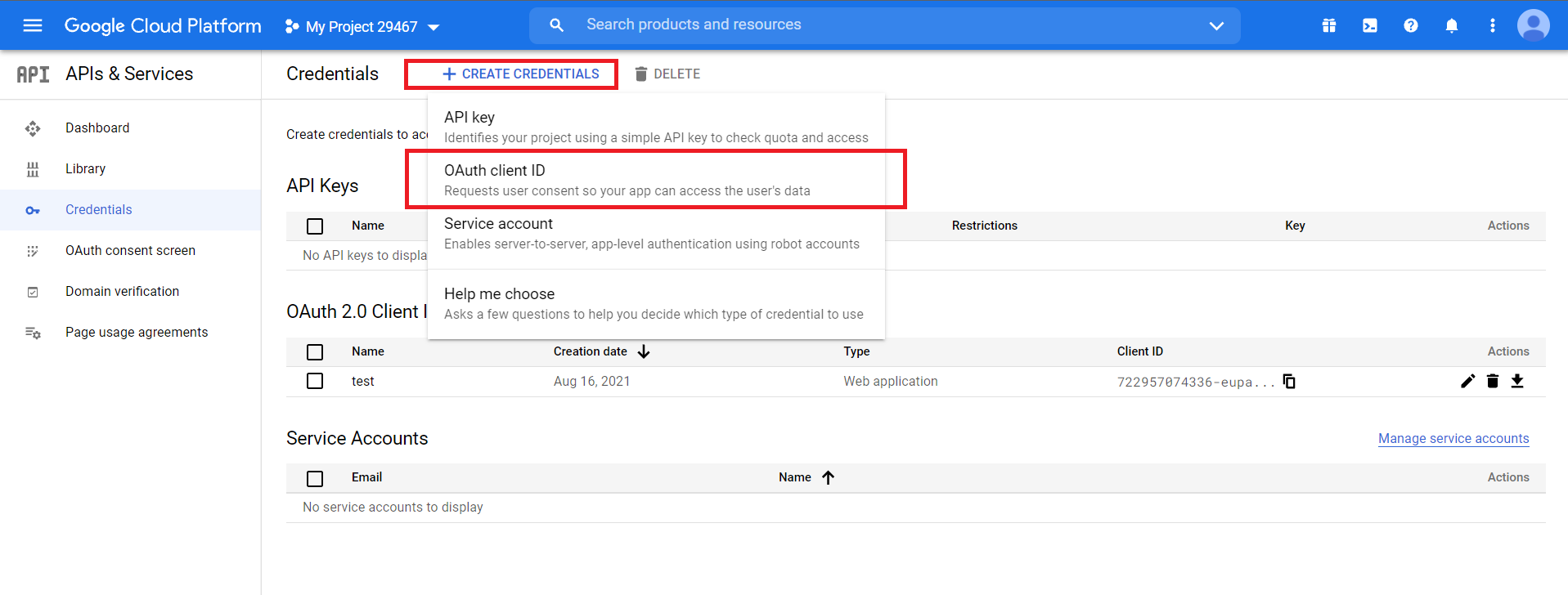
Step 4
Choose Web application for Application type field, enter Name field, copy REDIRECT URIS value in extension configuration and paste to Authorized redirect URIs then click CREATE
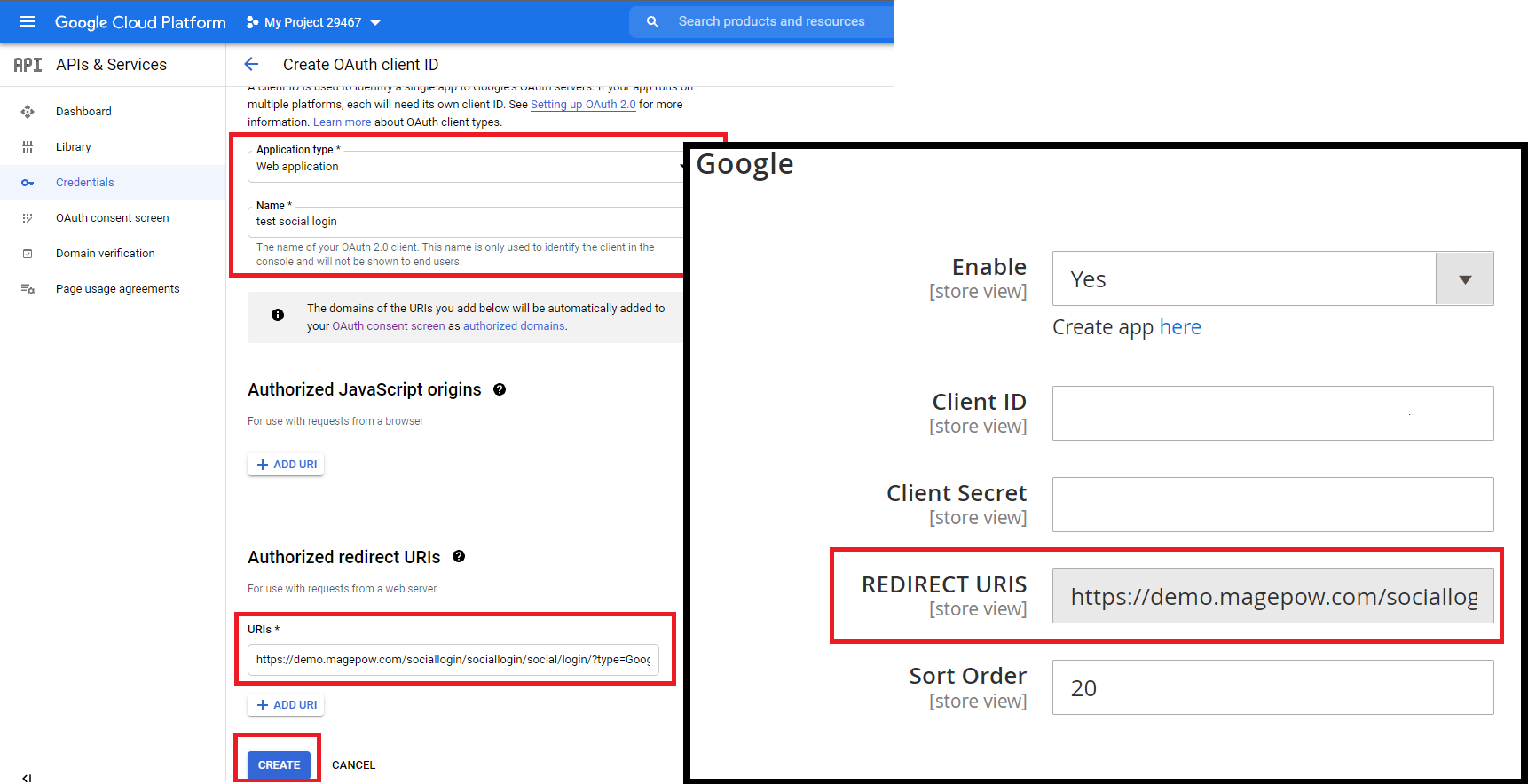
Step 5
Click on your credential
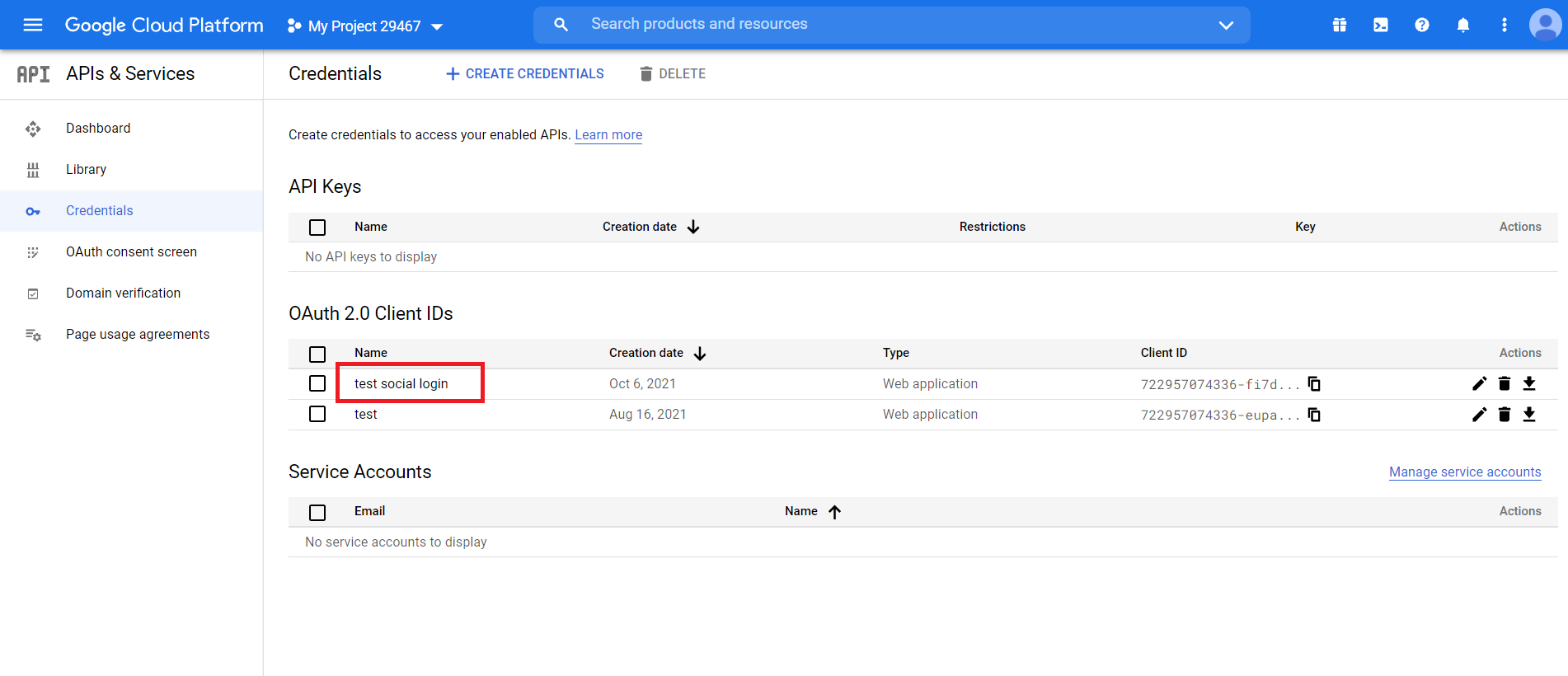
Step 6
Copy Client ID and Client secret field
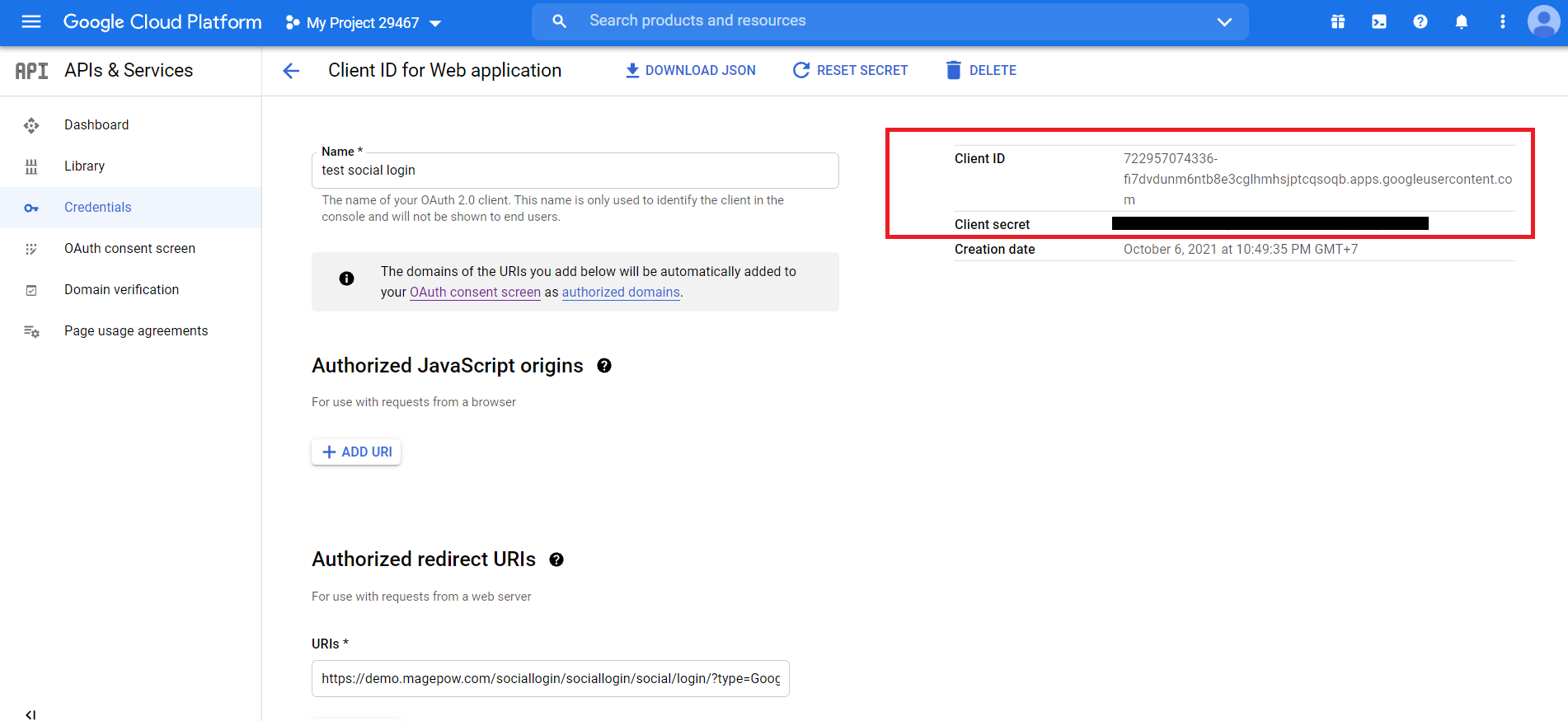
Paste it in the extension’s setting under Admin panel
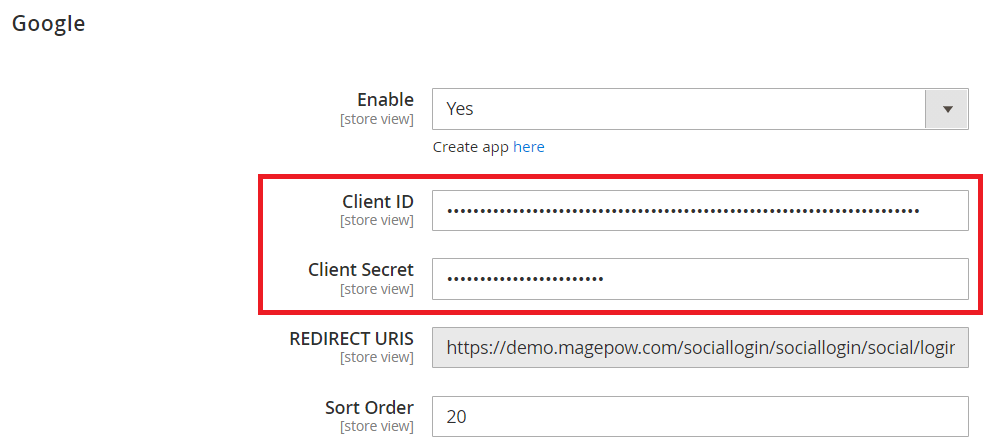
III - Custom Support
1 - Support
- Ticket Support: http://alothemes.com/ticket. If you have found any bugs or have some other problems with this extension. If the problem is not covered there, you can contact us via support center. We will respond as soon as possible (within 24 – 48 hours, usually much faster)
2 - Contact
- Support Email support@alothemes.com
- Contact Sales: contact@alothemes.com