How to configure Twitter API
Step 1
First go to: https://dev.twitter.com/apps
Step 2
Login Twitter or create a new Twitter account. After that, click on Create App at the bottom of page
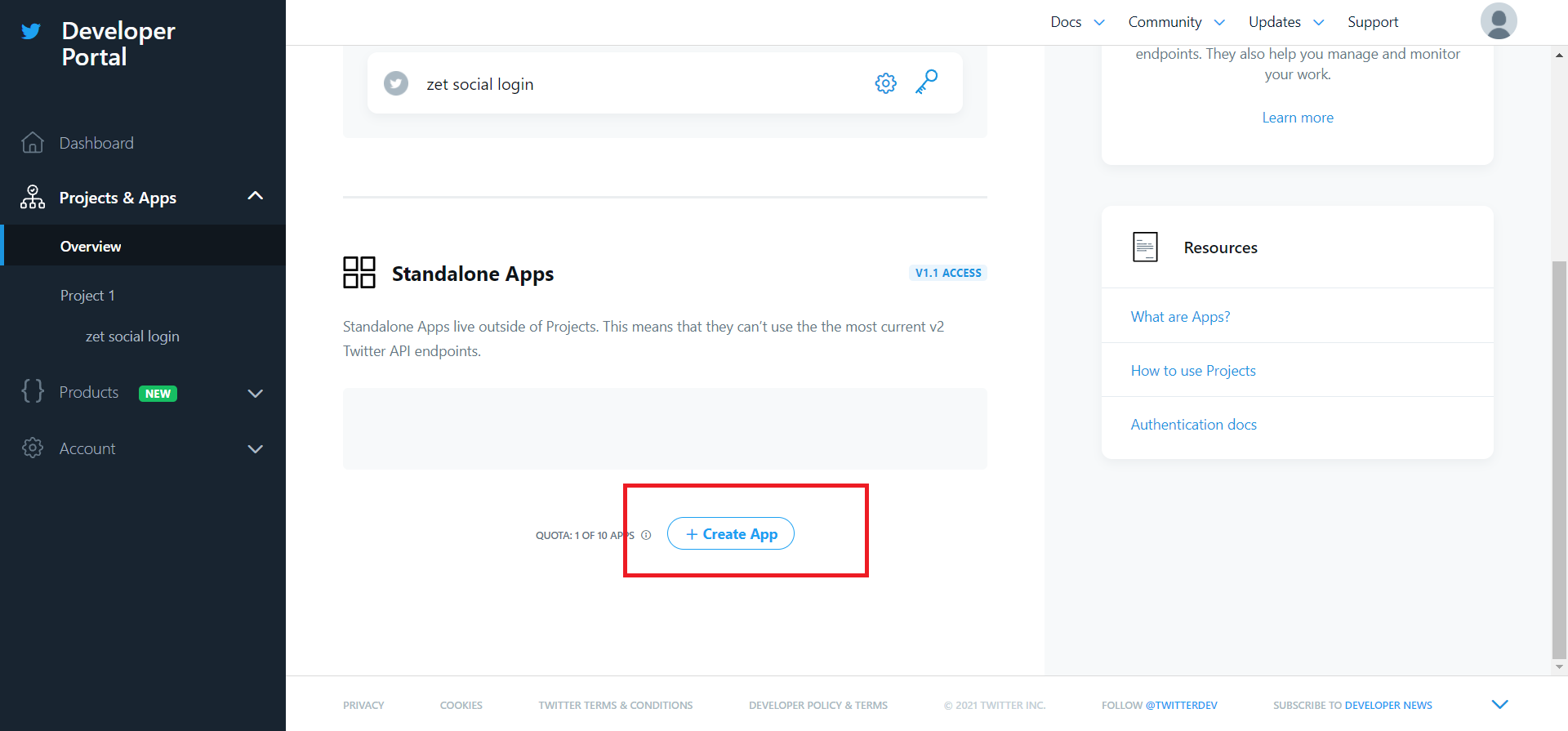
Step 3
Enter your app name and click Next
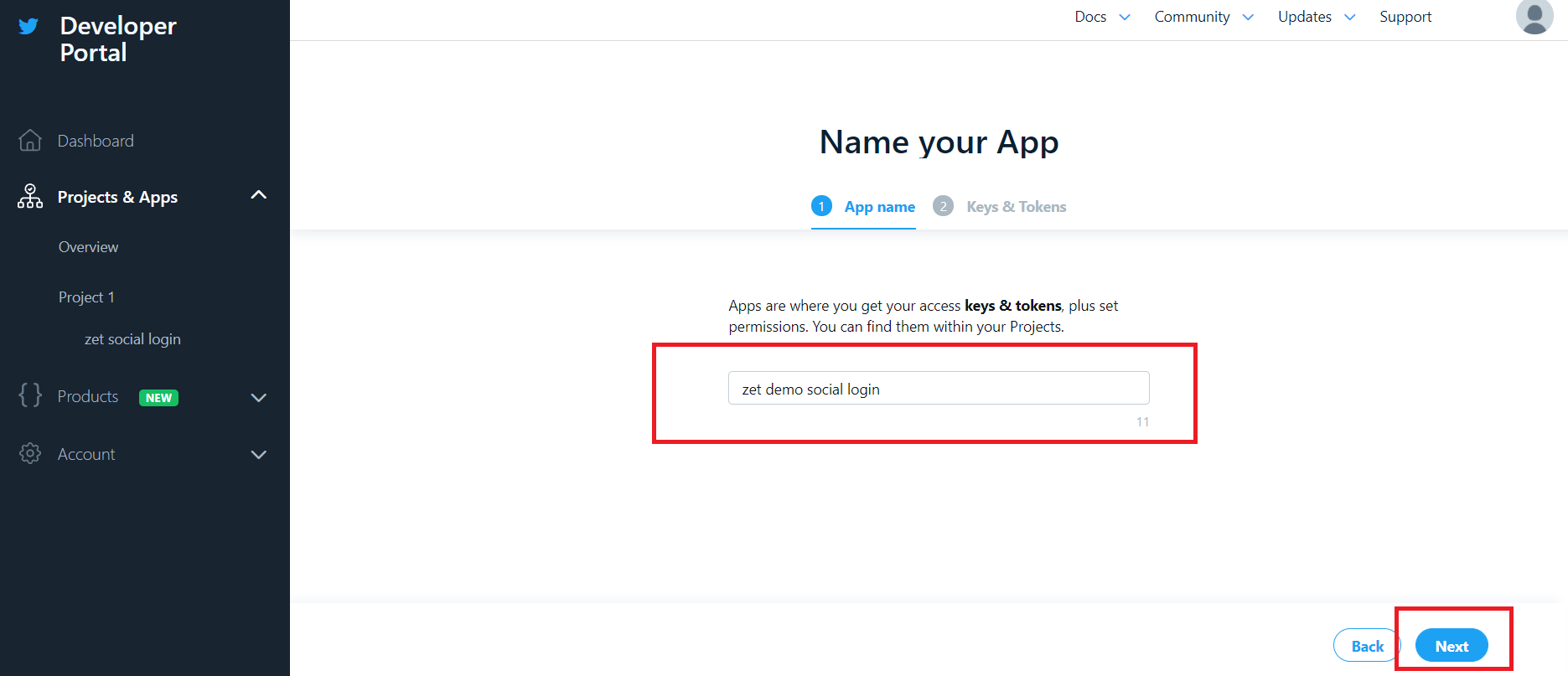
Step 4
Copy API Key and API Key Secret
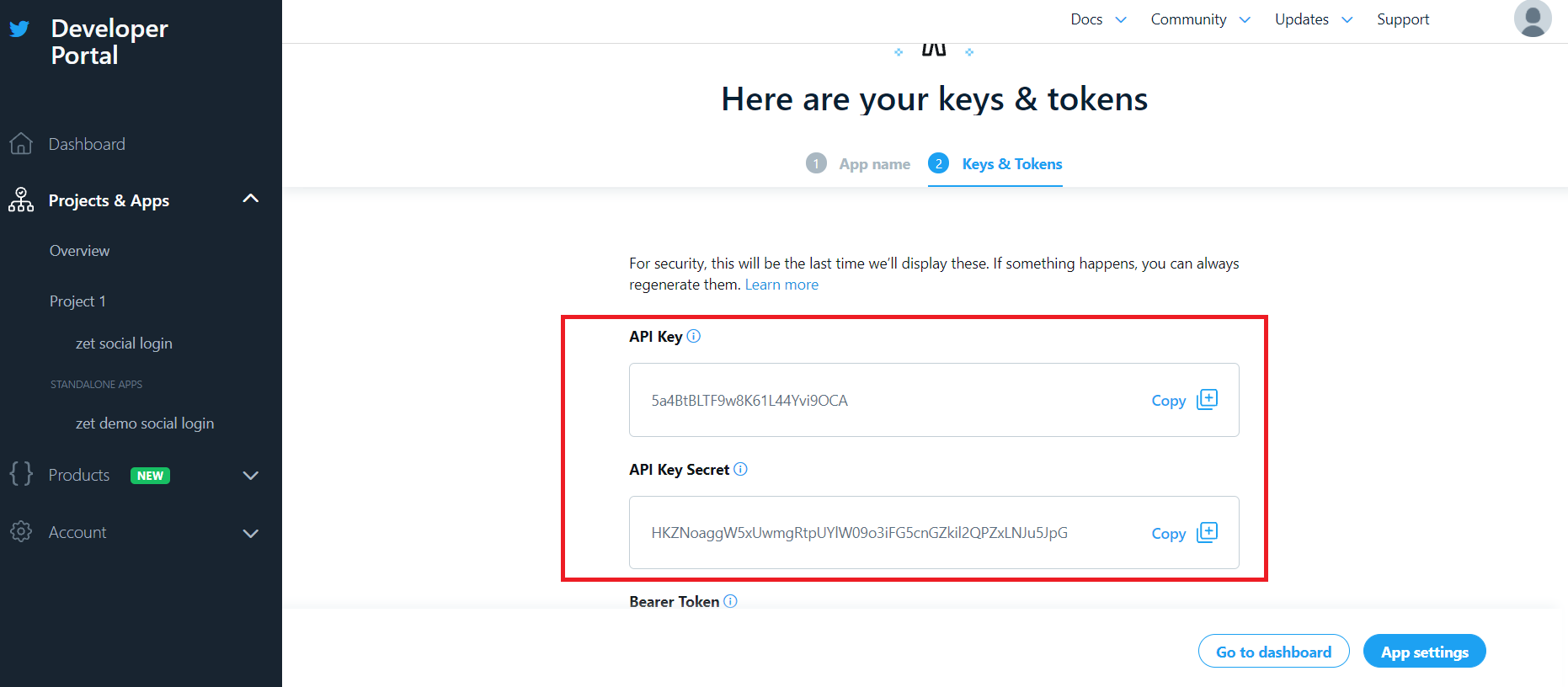
Paste it in the extension’s setting under Admin panel
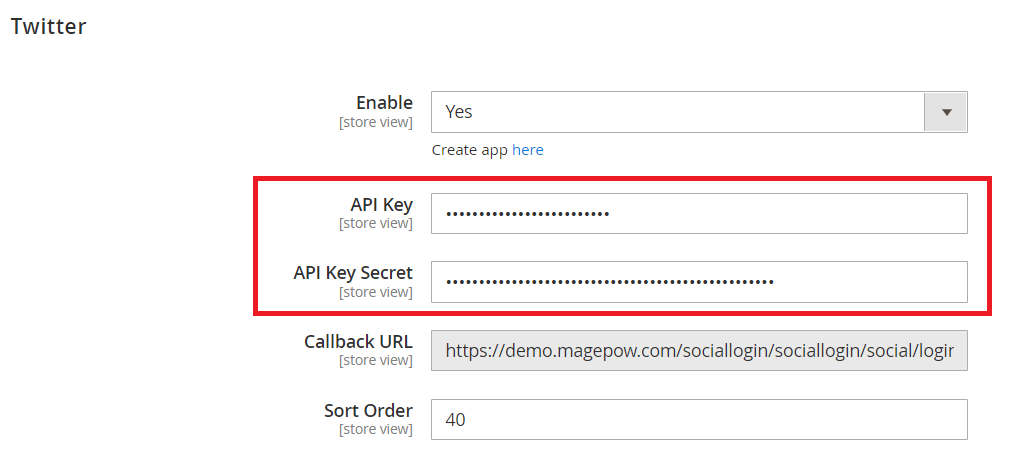
Step 5
From the app Settings, role to the bottom, you will see Authentication settings, click Edit
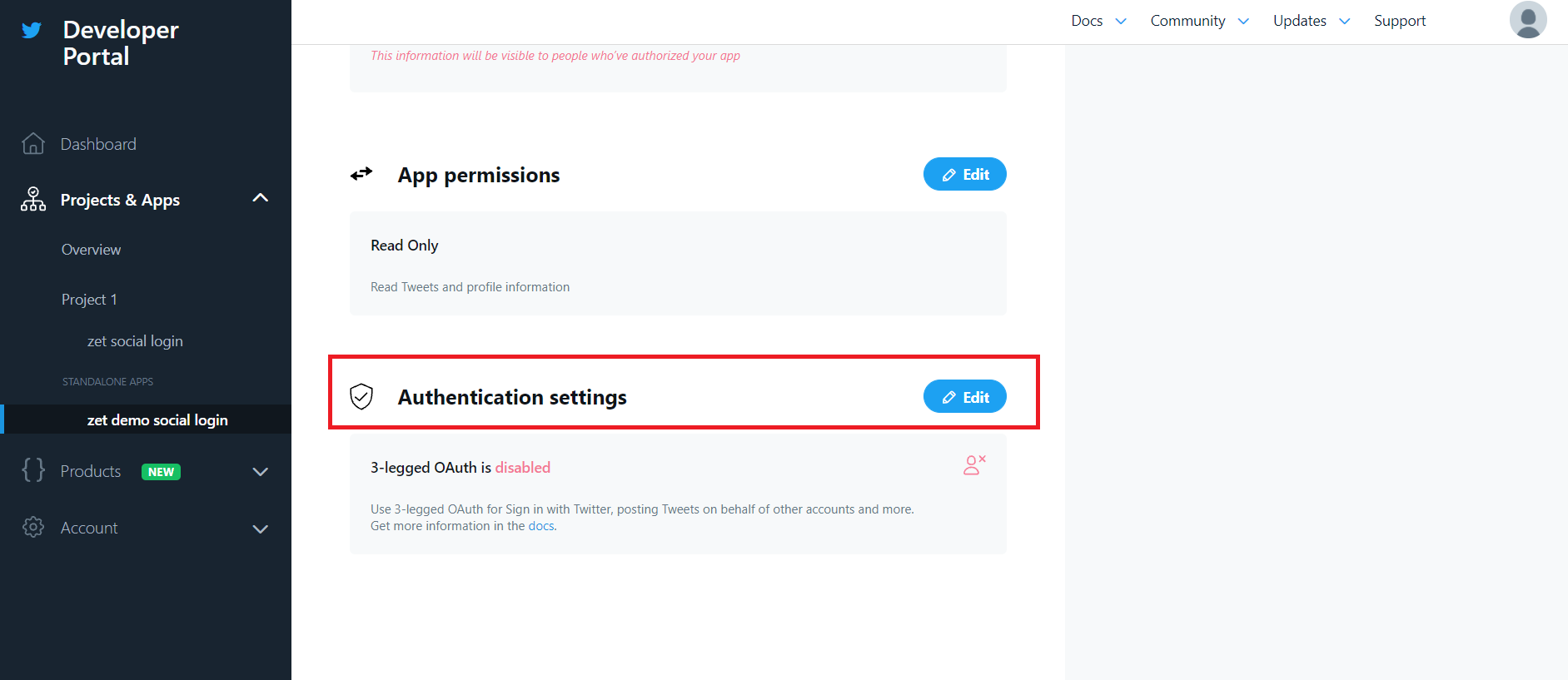
Step 6
Turn on both Enable 3-legged OAuth and Request email address from users
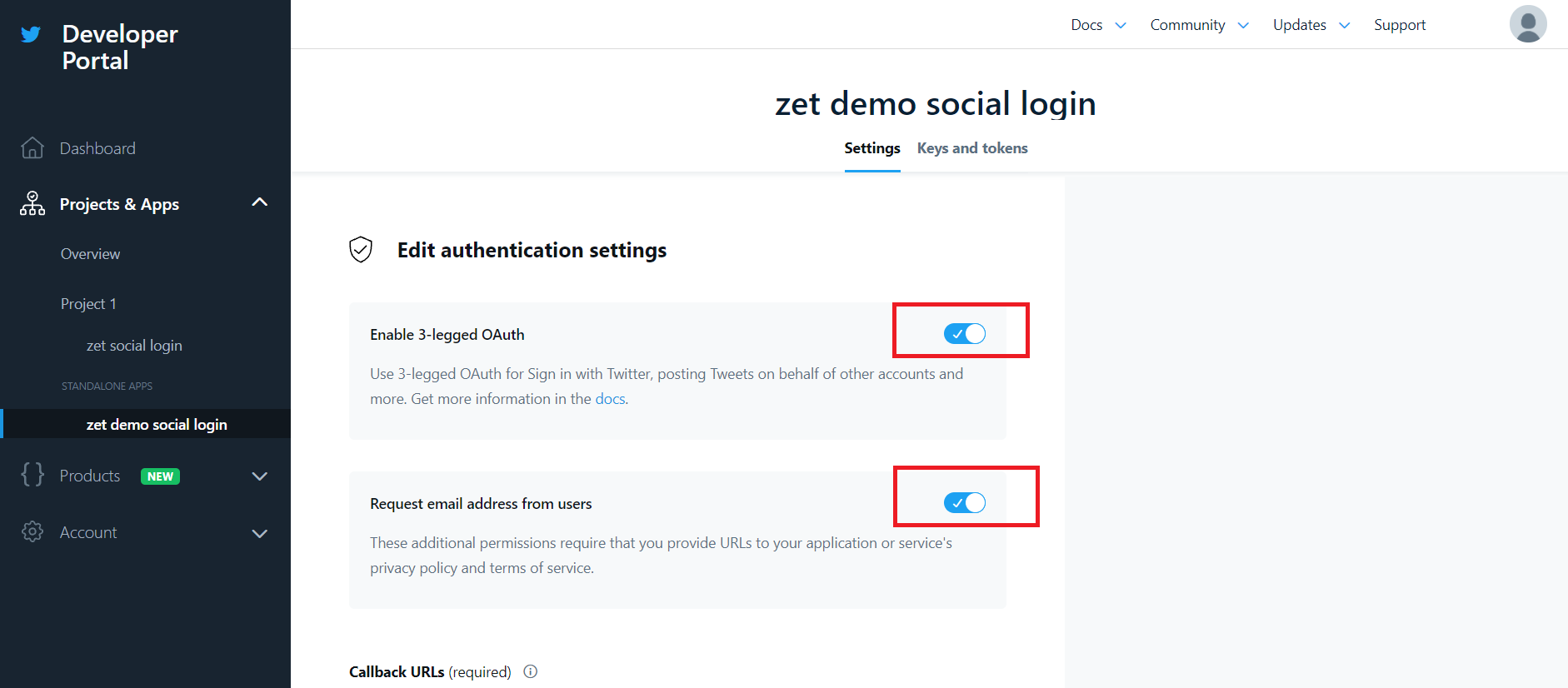
Step 7
Copy Callback URL in extension configuration in Magento Admin
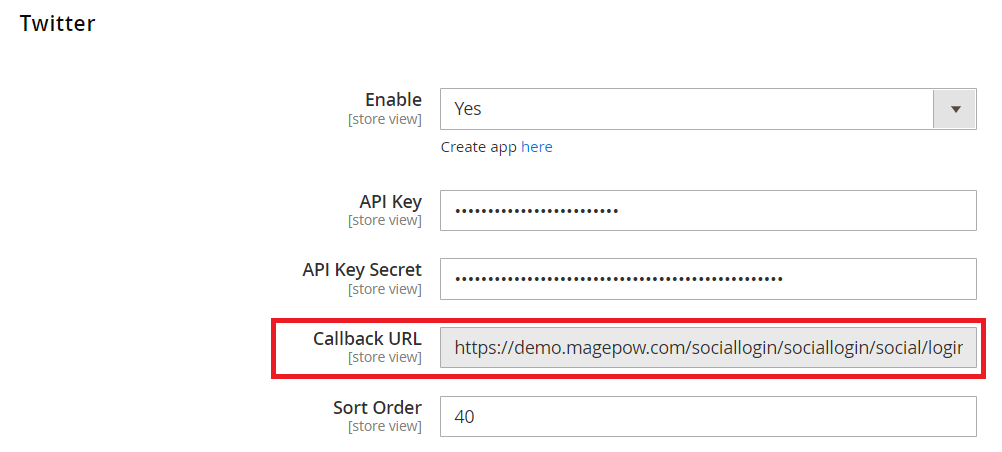
Paste it to Callback URLs field and enter you Website URL
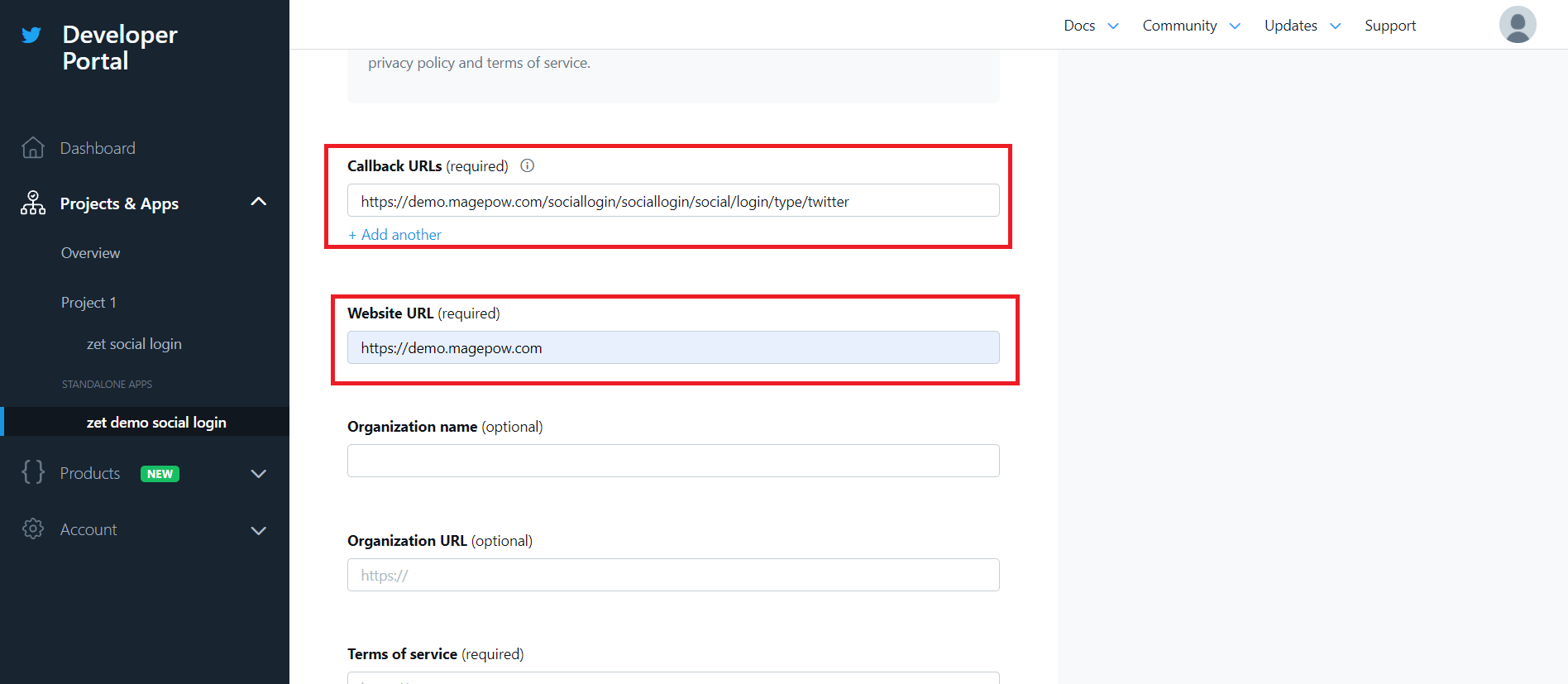
Step 8
Paste this link "https://api.twitter.com/1.1/account/verify_credentials.json" to both TERMS OF SERVICE and PRIVACY POLICY fields then click Save
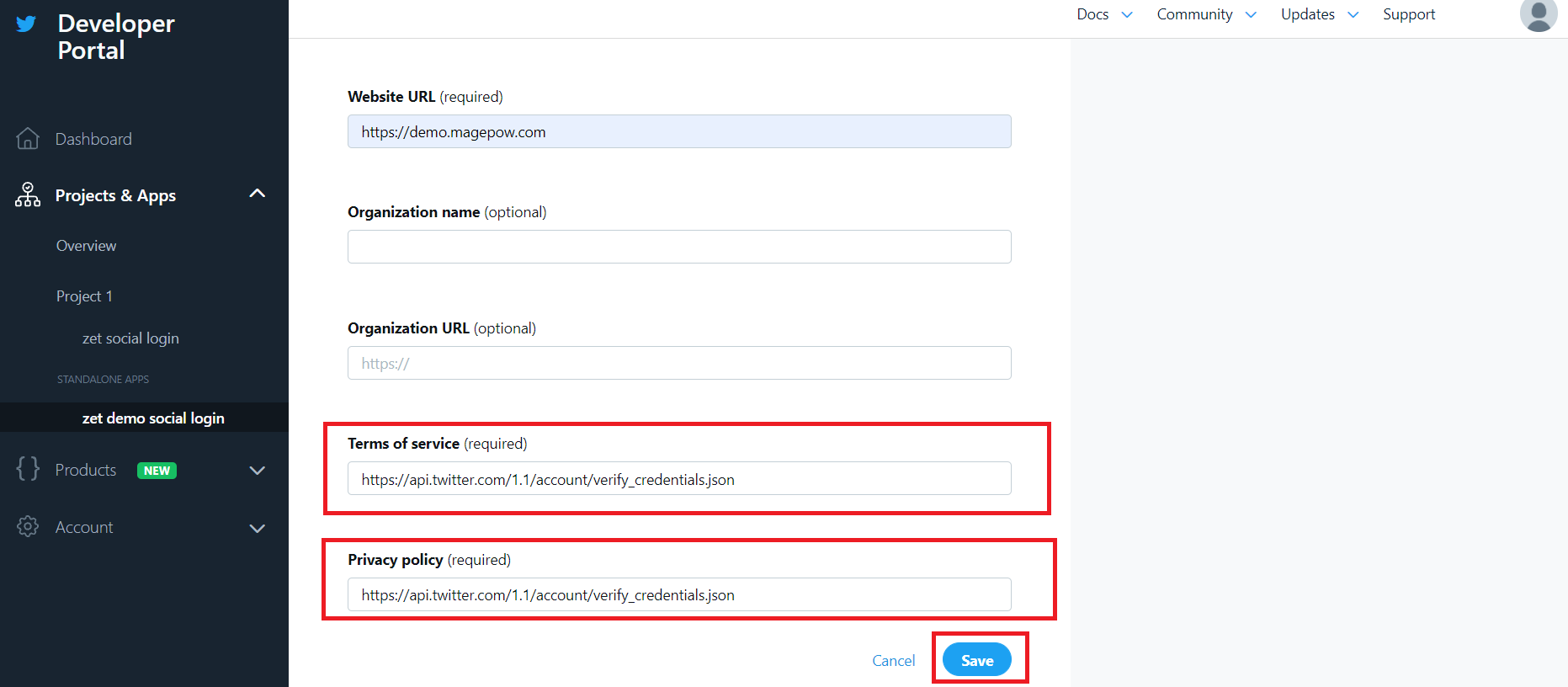
And done.
III - Custom Support
1 - Support
- Ticket Support: http://alothemes.com/ticket. If you have found any bugs or have some other problems with this extension. If the problem is not covered there, you can contact us via support center. We will respond as soon as possible (within 24 – 48 hours, usually much faster)
2 - Contact
- Support Email support@alothemes.com
- Contact Sales: contact@alothemes.com